SMTP-Proxy: Proxy and AV Alarms
You can configure how the SMTP-proxy sends messages for alarm and antivirus events that occur through the SMTP-proxy. You can define the proxy to send an SNMP trap, a notification to a network administrator, or both.
- In the SMTP Proxy action, select Proxy and AV Alarms.
The Proxy and AV Alarm settings open.

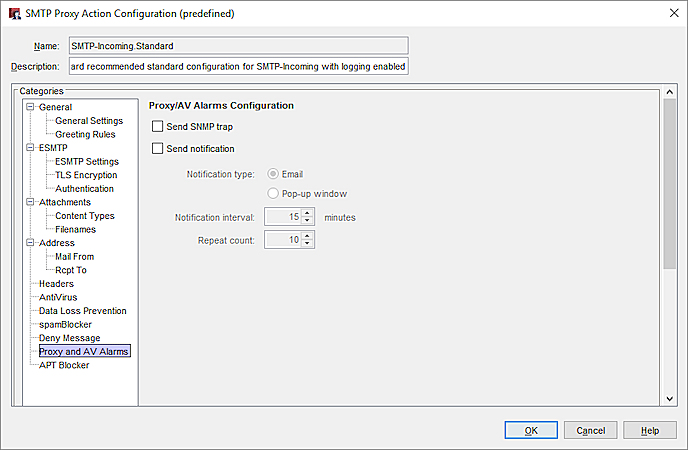
Proxy and AV Alarms settings for an SMTP proxy action in Policy Manager
- Configure the notification settings for the SMTP proxy action.
For more information, go to Set Logging and Notification Preferences. - To change settings for another category in this proxy, go to the topic for that category.
- Click Save.
If you modified a predefined proxy action, when you save the changes you are prompted to clone (copy) your settings to a new action.
For more information on predefined proxy actions, go to About Proxy Actions.