Define the Quarantine Server Location on the Device
Applies To: Locally-managed Fireboxes
With the release of Fireware v12.8, WatchGuard announced the deprecation of the WatchGuard Log Server, Report Server, and Quarantine Server. WSM still includes these server components, but they are no longer supported in v12.9 and higher. We will remove them in a future WSM release.
You must define the location of the Quarantine Server in the Firebox configuration. In the device configuration, you can specify the IP address of the of the Quarantine Server where the device sends email messages to be quarantined.
- Select Subscription Services > Quarantine Server.
The Quarantine Server settings page opens.
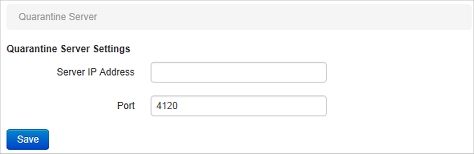
- Type the IP address for the Quarantine Server. We recommend that you do not change the Quarantine Server port unless asked to do so by a WatchGuard technical support representative.
- Click Save.
To specify the location of the Quarantine Server from Policy Manager:
- Select Subscription Services > Quarantine Server.
The Quarantine Server dialog box opens.
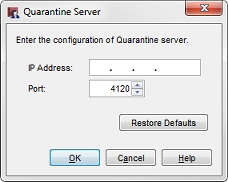
- Type the IP address for the Quarantine Server. We recommend that you do not change the Quarantine Server port unless asked to do so by a WatchGuard technical support representative.
- If you want to cancel the changes you made in this dialog box and return to the default entries, click Restore Defaults.