To specify how your Firebox notifies you when content is blocked by APT Blocker when alarms are enabled for a threat level, you can configure the notification settings for APT Blocker.
To configure notification settings for APT Blocker:
- Select Subscription Services > APT Blocker.
- Make sure the Enable APT Blocker check box is selected.
- Click Notification Settings.
The Notification Settings dialog box opens.
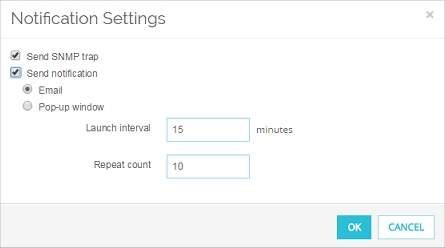
- Select the notifications settings for APT Blocker.
For more information about the available options, go to Set Logging and Notification Preferences.