Set up and manage your services and devices from the Configure menu of WatchGuard Cloud, including:
ThreatSync
Select Configure > ThreatSync to set up automation policies, device settings, and to access the ThreatSync management UI. For more information, go to About ThreatSync.
AuthPoint
Select Configure > AuthPoint to open the Summary page for AuthPoint and access the AuthPoint management UI, where you set up and manage your users, groups, resources, external identities, and the AuthPoint Gateway. For more information, go to About AuthPoint.
Endpoints
Select Configure > Endpoints to open the Settings page of the WatchGuard Endpoint Security management UI. On the Settings page, you establish security, productivity, and connectivity parameters for computers managed by WatchGuard EPDR, Advanced EPDR, EDR, EDR Core or EPP. For more information, go to About WatchGuard Endpoint Security.
ThreatSync+ NDR
Select Configure > ThreatSync+ to open the Summary page. On the Summary page, you can access different areas of ThreatSync+ configuration. For more information, go to About the ThreatSync+ Summary Page.
ThreatSync+ SaaS
Select Configure > ThreatSync+ Integrations to open the SaaS Integration page and add a SaaS integration. For more information, go to Configure a ThreatSync+ SaaS Integration — Microsoft 365.
Select Configure > ThreatSync+ to open the Summary page. On the Summary page, you can access different areas of ThreatSync+ configuration. For more information, go to About the ThreatSync+ Summary Page.
Your operator role determines what you can see and do in WatchGuard Cloud. Your role must have the corresponding permission to view or configure the service. For more information, go to Manage WatchGuard Cloud Operators and Roles.
Configure Devices
Your operator role determines what you can see and do in WatchGuard Cloud. Your role must have Devices permissions to view or configure this feature. For more information, go to Manage WatchGuard Cloud Operators and Roles.
Select Configure > Devices to review a list of accounts and devices on the Device Settings page. You can configure settings that control whether a device can connect and send log messages to WatchGuard Cloud and upgrade firmware. For more information, go to Firebox Device Settings.
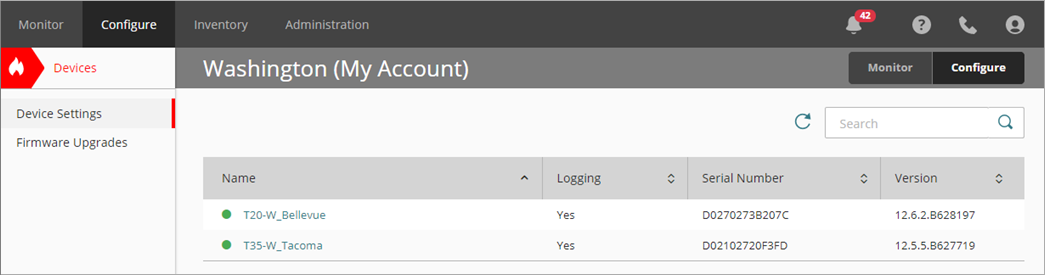
For Service Provider operators, the Configure > Devices > Overview page shows the total number of devices managed by the account. If there are no devices, then the Get Started page shows to activate a device. In the Navigation tile, click Manage My Account to open the My Accounts page. For more information, See My Account Information.
About WatchGuard Cloud Device Manager (Subscribers)
About WatchGuard Cloud Account Manager (Service Providers)