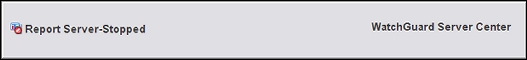Puede iniciar o detener el servicio del Report Server en cualquier momento sin perder la conexión con dicho servidor.
Para iniciar el servicio, desde el WatchGuard Server Center:
- En el árbol Servidores, seleccione Report Server.
- Haga clic con el botón derecho en Report Server y seleccione Iniciar el Servidor.
El servicio se detiene y aparece el Report Server en la parte superior de la página Report Server.
Para detener el servicio, desde el WatchGuard Server Center:
- En el árbol Servidores, seleccione Report Server.
- Haga clic con el botón derecho en Report Server y seleccione Detener el Servidor.
Aparece un mensaje de advertencia. - Haga clic en Sí para confirmar que desea detener el servicio Report Server.
El servicio se detiene y aparece Report Server detenido en la parte superior de la página Report Server.