Puede utilizar WatchGuard Server Center para administrar todos sus servidores WatchGuard.
Para abrir WatchGuard Server Center:
- Haga clic con el botón secundario
 en la bandeja del sistema y seleccione Abrir WatchGuard Server Center.
en la bandeja del sistema y seleccione Abrir WatchGuard Server Center.
Aparece el cuadro de diálogo Conectarse al WatchGuard Server Center. - Ingrese su Nombre de usuario y Contraseña del administrador.
- Haga clic en Iniciar Sesión.
Aparece el WatchGuard Server Center.
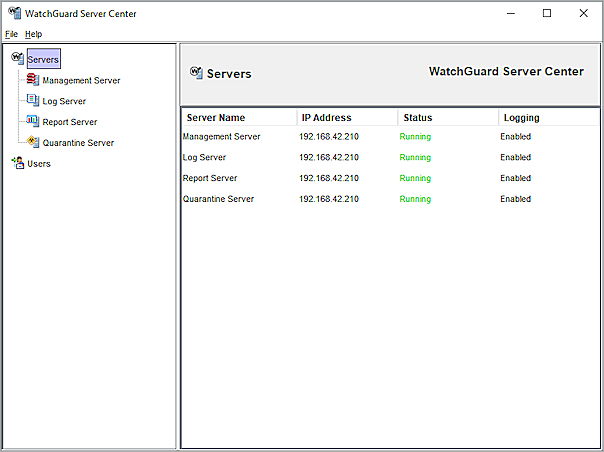
- En el árbol Servidores, seleccione el servidor que desea configurar.
El WebBlocker Server instalado localmente solamente es compatible con Fireboxes que tengan instalado Fireware OS 12.1.x o inferior. Para obtener más información, consulte la Guía del usuario o Ayuda de Fireware 12.1.