Si le nom de votre domaine d'authentification change, vous pouvez le mettre à jour dans WatchGuard Cloud.
WARNING: Le nom de domaine identifie le domaine d'authentification dans WatchGuard Cloud. Si vous modifiez le nom de domaine, cette opération risque d'avoir une incidence sur les périphériques ou services qui utilisent ce Domaine d'Authentification.
Vous ne pouvez pas modifier le nom de domaine de WatchGuard Cloud Directory.
Pour modifier le nom du domaine d'authentification, à partir de WatchGuard Cloud :
- Si vous êtes Service Provider, sélectionnez le nom du compte subscriber géré.
- Sélectionnez Configurer > Services de Domaine et Répertoires.
La page Domaines d'Authentification s'ouvre.
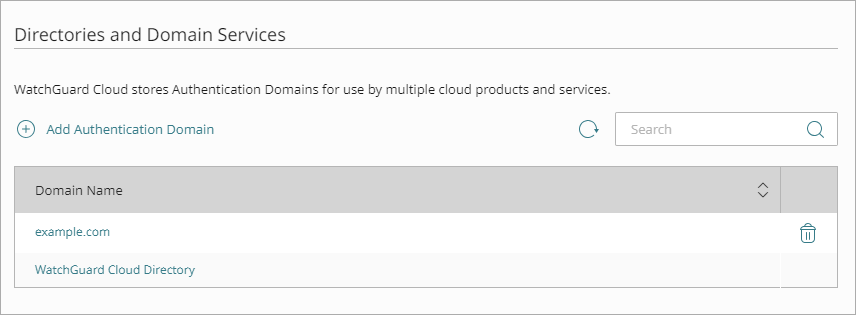
- Cliquez sur le nom de domaine à modifier.
La page Mettre à jour le Domaine d'Authentification s'ouvre.
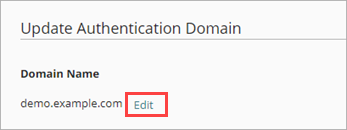
- Dans la section Nom de Domaine, cliquez sur Modifier.
La boîte de dialogue Mettre à Jour le Nom de Domaine s'ouvre.
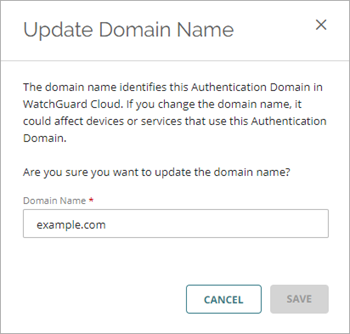
- Dans la zone de texte Nom de Domaine, saisissez le nouveau nom du domaine.
- Cliquez sur Enregistrer.