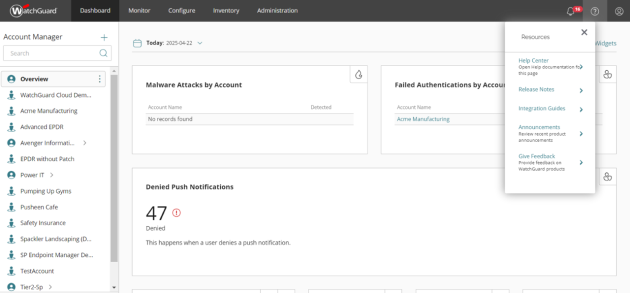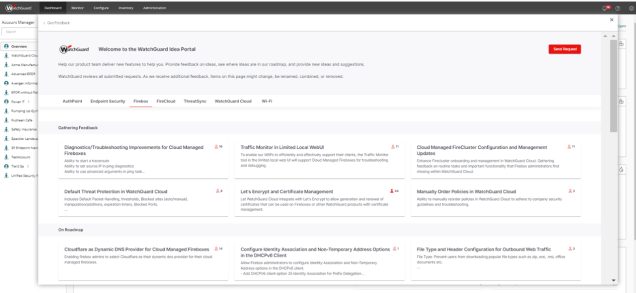New Beta Features available for ThreatSync!

Welcome!
We are excited to announce new betas for ThreatSync!
Threat Activity Graph (Beta)
- This feature enables you to view a threat activity graph for an Indicator of Attack (IOA) incident from the Incident Details page. This interactive diagram shows the sequence of events that led to the generation of the IOA. You can use this feature to help identify the root cause of an attack.
Remote Control (Beta)
- This feature enables you to remotely connect to Windows computers on your network from the ThreatSync management UI to investigate and remediate potential attacks.
- To use this feature, your remote Windows computers must have an active WatchGuard Advanced EPDR license and a remote control settings profile assigned in Endpoint Security.
Isolation Exceptions - Manual (Beta)
- This feature enables you to allow communications from specific processes when you manually isolate a device from the Incidents, Incident Details, and Endpoints pages in ThreatSync. Isolation exceptions will be available for automation policies in a future release.
To learn more or to report an issue, go to the ThreatSync Beta test community.
Before you submit your feedback, make sure to review the list of Known Issues.
We appreciate you testing these exciting new features. Thanks for your help in making our products better!
The WatchGuard Beta Team