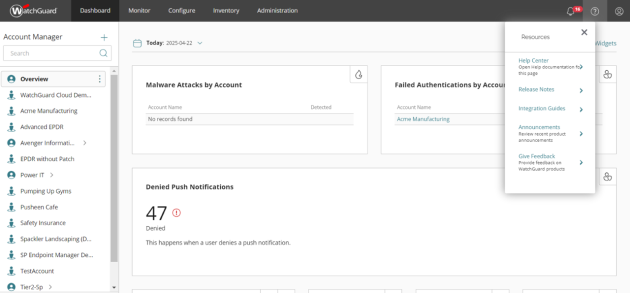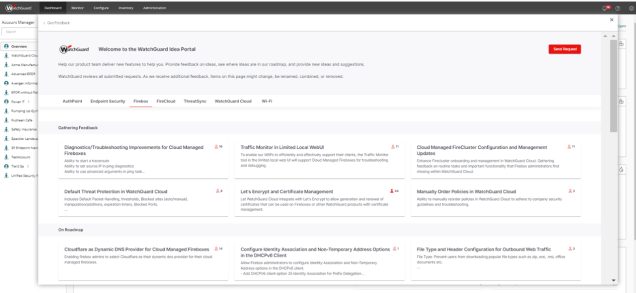New Features Available for ThreatSync!
Welcome!
We are excited to announce that new features are generally available for ThreatSync!
Remote Control
- This feature enables you to remotely connect to Windows computers on your network from the ThreatSync management UI to investigate and remediate potential attacks.
- To use this feature, your remote Windows computers must have an active WatchGuard Advanced EPDR license and a remote control settings profile assigned in Endpoint Security.
Isolation Exceptions - Manual
- This feature enables you to allow communications from specific processes when you manually isolate a device from the Incidents, Incident Details, and Endpoints pages in ThreatSync. Isolation exceptions will be available for automation policies in a future release.
Isolation Exceptions in Automation Policies
- This feature enables you to allow communications from specific processes when you add an automation policy and the action is Isolate Device. You can add isolation exceptions in automation policies as a Subscriber or as a Service Provider.
Incident Audit Log
- This feature enables customers to understand the activities performed on their security incidents in ThreatSync more clearly and straightforwardly.
To learn more, please refer to the WatchGuard Help Center.
The WatchGuard Product Team