
Related Topics
Save a Firebox Backup Image
An backup image is an encrypted and saved copy of the disk image from the Firebox local memory. A Firebox backup image includes:
- Fireware OS
- Configuration file
- Certificates
- Feature keys
You can save a backup image to your computer, to a directory on your network, or to other connected storage device. The backup image is unique to each device and includes the serial number, certificates, and private keys unique to that device.
We recommend that you regularly save a backup image of your Firebox. We especially recommend you do this before you make significant changes to your configuration file, or before you upgrade the version of Fireware OS on your Firebox.
To use the Web UI to restore the backup image to a FireCluster, you must have a unique backup image for each device, and you must restore the backup master first. For more information, see Use the Web UI with a FireCluster.
Backup Image Memory Requirements
To save a backup image, the Firebox must have sufficient available memory on the Firebox to create the image locally before it is saved. If the memory utilization on your Firebox is high, you might have to restart the Firebox to clear the temporary memory before you can successfully save a backup image.
Firebox T10 , T15, and 2 Series models do not have enough available memory to create and save a backup image. Before you upgrade Fireware on these models save the configuration to a file. For more information, see Save the Configuration File.
Create a Backup Image
Policy Manager prompts you to save a
- Select System > Backup Image.
- Type and confirm an encryption key.
This key is used to encrypt the backup file. If you lose or forget this encryption key, you cannot restore the backup file. For tips to select a strong encryption key, see
About WatcGuard Passphrases, Encryption Keys, and Shared Keys. - Click Backup.
- Select a location to save the backup image file and type a filename.
The backup image is saved to the location you specify.
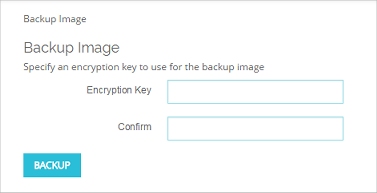
- Select File > Backup.
The Backup dialog box appears.
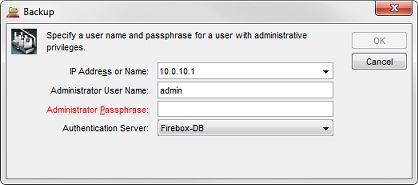
- In the Administrator User Name and Administrator Passphrase text boxes, type the credentials for a Device Administrator (read-write) user account.
- From the Authentication Server drop-down list, select the correct authentication server for the user account you specified.
- If you use an Active Directory server for authentication, in the Domain text box, type the domain name of your Active Directory server.
- Click OK.
A second Backup dialog box appears.
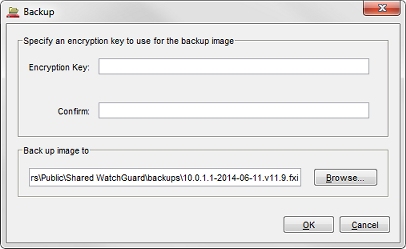
- Type and confirm an encryption key.
This key is used to encrypt the backup file. If you lose or forget this encryption key, you cannot restore the backup file.
For tips to select a strong encryption key, see
About WatcGuard Passphrases, Encryption Keys, and Shared Keys. - Click Browse to select the directory in which to save the backup file.
The default location for a backup file with an .fxi extension on Windows 7 and 8 is
C:\Users\Public\Shared WatchGuard\backups\<Firebox IP address>-<date>.<wsm_version>.fxi
- Click OK.