
Related Topics
About the Deployment Center & RapidDeploy from the Management Server
WatchGuard Deployment Center is the online web UI for the WatchGuard RapidDeploy tool from your WSM Management Server. RapidDeploy is a quick and efficient process you can use to deploy Fireboxes in remote locations where you might not have trained IT staff present to help with the initial configuration of the Firebox. With RapidDeploy, you can send your Fireboxes to remote locations around the world, before you have configured each Firebox. You can use RapidDeploy for Fireboxes that have never been activated or for Fireboxes that have already been activated, but must either be activated again or assigned to another Management Server.
When you use RapidDeploy for a new Firebox, make sure that the Firebox is registered to the same WatchGuard account that the WSM Management Server is registered to. If the Firebox is registered to a different WatchGuard account than the Management Server, when the Firebox connects to the Management Server, it will appear in the Unknown Devices folder.
For RapidDeploy, you must have:
- One or more Firebox or XTM devices with Fireware OS v11.6.3 or higher
- One or more WatchGuard Management Servers v11.6.3 or higher
The initial RapidDeploy procedure is a two-part process:
- You add information to the WatchGuard Deployment Center for your Management Servers and the Fireboxes you want to activate remotely.
- A remote user connects each Firebox to power and to the Internet. Each Firebox automatically contacts the Deployment Center for an initial, basic configuration file with information about the Management Server, and then contacts the Management Server for additional configuration.
This diagram of the RapidDeploy process illustrates the steps that occur at the different points in each part of the process.
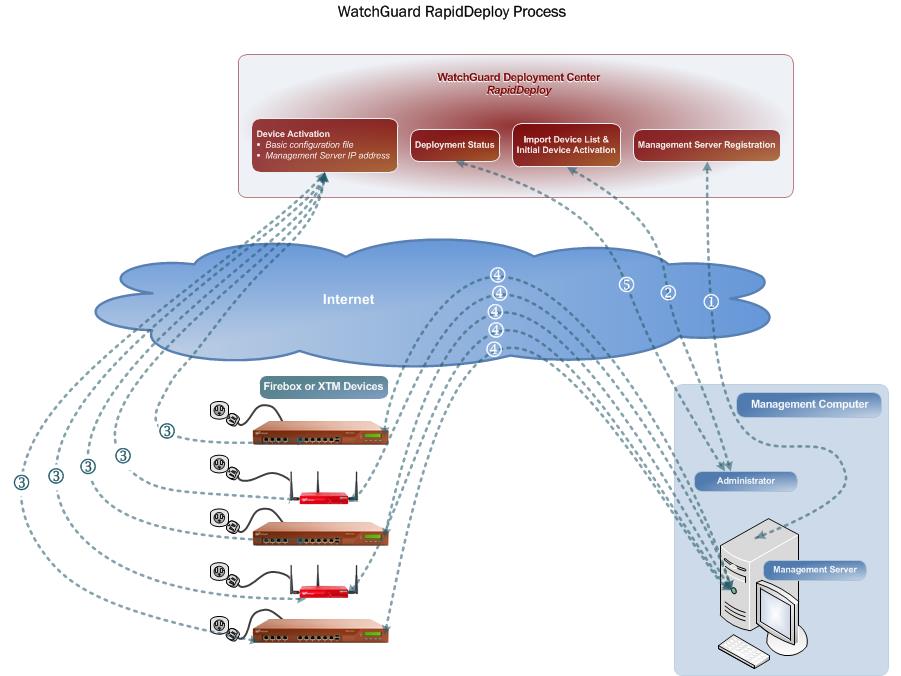
1 — From WatchGuard System Manager, register your Management Server with the WatchGuard Portal. Tip!Before you register your Management Server for RapidDeploy, make sure the Management Server has a public routable IP address. This IP address must be the first IP address in the Mangement Server Certificate Revocation list. If the public IP address is not the first IP address in the Certificate Revocation list, your Fireboxes will not be able to connect to the Management Server for RapidDeploy.
Log in to the WatchGuard Deployment Center to verify your Management Server registration was successful.
2 — In the Deployment Center, import your Firebox list CSV file and activate the devices.
3 — Connect the Firebox to power and to the Internet. The Firebox contacts the Deployment Center to download a basic configuration file with the Management Server information.
4 — The Firebox contacts the Management Server. The Management Server contacts the Deployment Center to verify that the Firebox has been activated and assigned to it.
5 — In the Deployment Center, verify the deployment status of each Firebox to see which devices have been sent a basic configuration file.
After the RapidDeploy procedure is complete, and your Fireboxes have contacted your Management Server, you must connect to the Fireboxes and complete the network configuration for each Firebox. You can follow the usual network configuration and Centralized Management processes to configure the network settings, change to Fully Managed Mode, and apply a Device Configuration Template to each Firebox.
For more information about RapidDeploy from the Management Server, see About RapidDeploy from the Management Server.
For more information, see Common Interface Settings, About Centralized Management Modes, and Apply Device Configuration Templates to Managed Devices.
Launch the Deployment Center
From the WatchGuard Deployment Center, you can verify the status of your Management Server registration and complete the RapidDeploy procedure to activate your Fireboxes.
To launch the Deployment Center from WSM:
- Open WSM and connect to your Management Server.
- Select File > RapidDeploy > Deployment Center.
Or, from the Management Server page, in the RapidDeploy section, select Deployment Center.
The WatchGuard Deployment Center launches in your default web browser.