Applies To: Cloud-managed Fireboxes
In WatchGuard Cloud, you can use traffic shaping to configure the bandwidth limit available for different types of traffic and guarantee a minimum amount of bandwidth for specific traffic flows.
You can also use Quality of Service (QoS) marking to prioritize how the cloud-managed Firebox sends packets to the network.
Traffic Shaping
You can assign a traffic shaping rule to a policy to control the upload and download bandwidth for the traffic that a policy manages. In addition to policies, you can apply traffic shaping rules to specific applications and application categories.
The maximum number of traffic shaping rules that you can configure depends on the Firebox model:
- Firebox T15, NV5: 100
- Firebox T25, T35, T45, T70, T85, FireboxV, Firebox Cloud: 300
QoS Marking
You can use QoS marking to create different types of service for outbound network traffic. When you mark traffic, you change up to six bits in the packet header fields. Other devices can make use of this marking and handle the packet appropriately as it travels from point to point on the network. Quality of Service (QoS) marking gives critical traffic preferential treatment to make sure it reaches its destination quickly and reliably.
In WatchGuard Cloud, you can enable QoS marking on an individual policy. When you define QoS marking for a policy, the Firebox marks all the traffic that uses that policy.
Traffic Shaping Tile
On the Device Configuration page, in the Firewall section, the Traffic Shaping tile shows the status of traffic shaping rules and QoS markings:
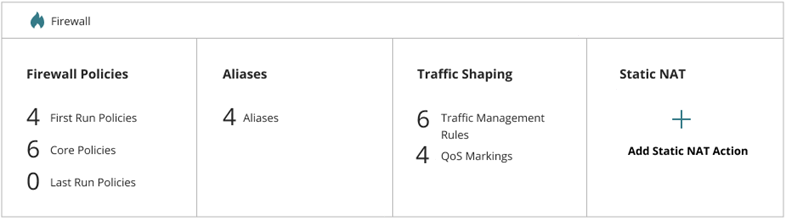
With the Traffic Shaping feature, you can: