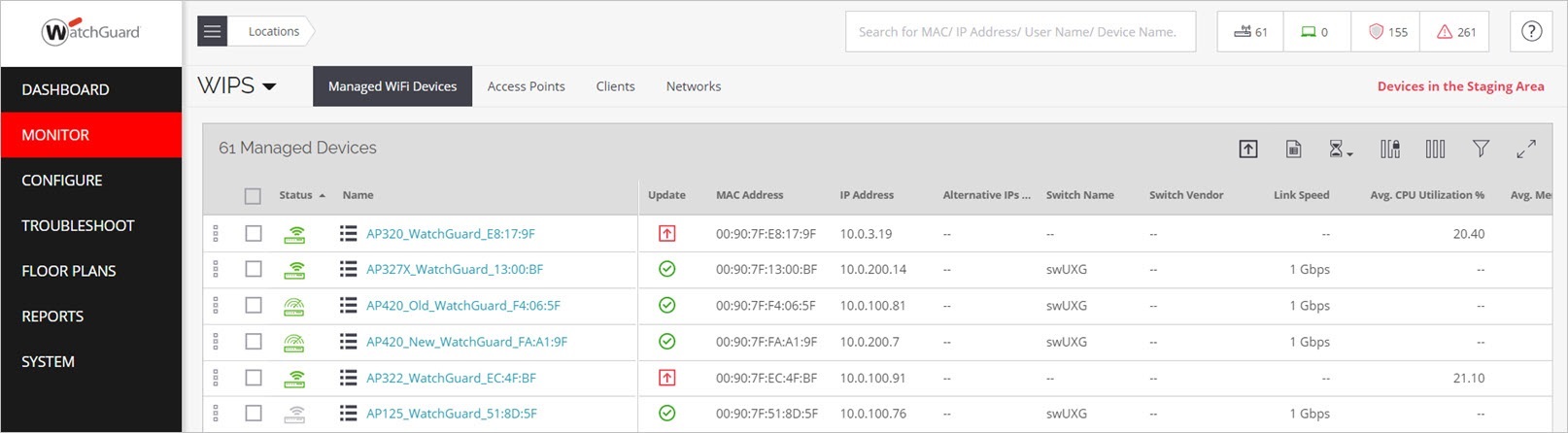Monitor WIPS
Applies To: Wi-Fi Cloud-managed Access Points (AP125, AP225W, AP325, AP327X, AP420)
You can view WIPS information for:
For more information on how to configure WIPS, see WIPS Configuration in Discover.
You can use the icons at the top-right of the page to freeze columns, add or remove columns, filter the display, and switch to full screen mode. For more information, see Table Actions for Monitor Pages.
The data in the columns represents live data updated every 15 minutes.