After you purchase a service, add-on feature, or renewal license from an authorized reseller, you must activate the product at WatchGuard.com.
To find a reseller or partner, go to https://findpartner.watchguard.com/.
For information on how to activate a device, go to the appropriate topic:
For information on how to activate a product, feature, or service, go to the appropriate topic:
- Activate a Data Retention License
- Activate an AuthPoint License
- Activate an Endpoint Security License
- Activate a ThreatSync+ NDR License
- Activate a WatchGuard Compliance Reporting License
- Activate a DNSWatchGO or Passport License
When you activate a device or service, it is available immediately for allocation and configuration.
Open the Activate Products Page
- Open a web browser and go to https://myproducts.watchguard.com/activate.
- Log in with your WatchGuard account and password.
- If you are a WatchGuard Partner, click Support Center in the Partner portal.
- Select My WatchGuard > Activate Products.
The Activate Products page opens.
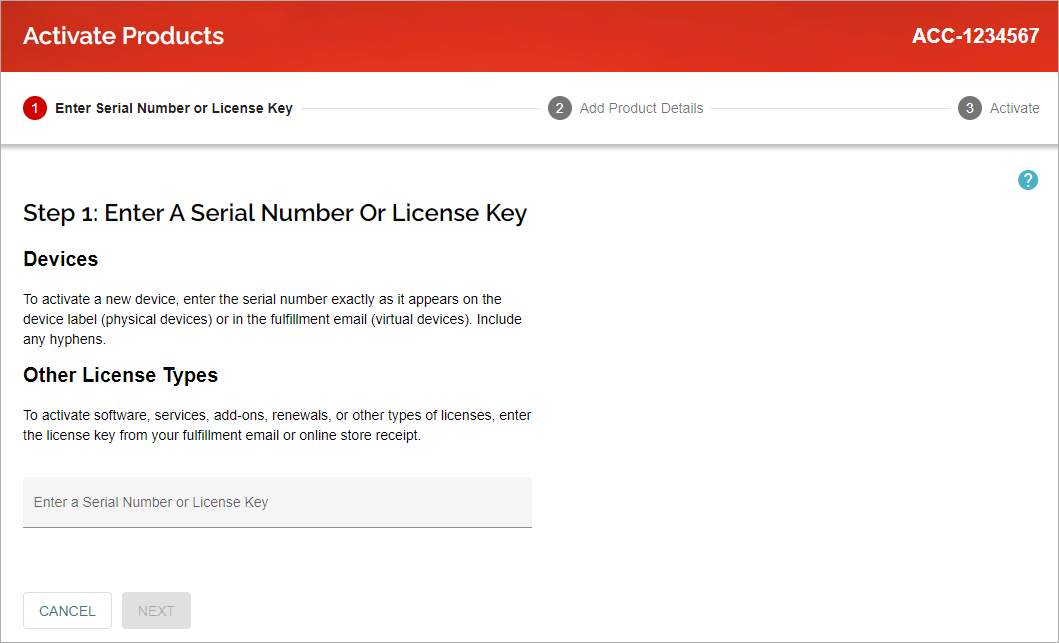
Activate a Service, Feature, or Renewal
The device feature key enables all software features and upgrades that you have activated for a device.
To activate a service, add-on feature, or renewal, from the Activate Products page:
- In the Enter a Serial Number or License Key text box, enter the license key for the feature. Make sure to include any hyphens.
- Click Next.
The Add Product Details page opens. - From the drop-down list, select the device for the feature.
- Click Activate.
The Retrieve and Apply Key page opens. - To keep a local copy of the feature key, copy the contents of the feature key to a text file and save it in a convenient location.
- Click Finish.
After you activate a feature, it shows in the Product Details page for the product you selected.
About the Product Details Page