Applies To: WatchGuard Cloud-managed Access Points (AP130, AP230W, AP330, AP332CR, AP430CR, AP432)
To manage configuration settings for a cloud-managed access point, go to the Device Configuration page, which shows a summary of the access point configuration settings.
You can configure your access point SSIDs, device settings, and radio settings from WatchGuard Cloud, then deploy the settings to your access points.
To configure a WatchGuard cloud-managed access point:
- Select Configure > Devices.
- Select the access point.
- Click Device Configuration.
The Device Configuration page opens.
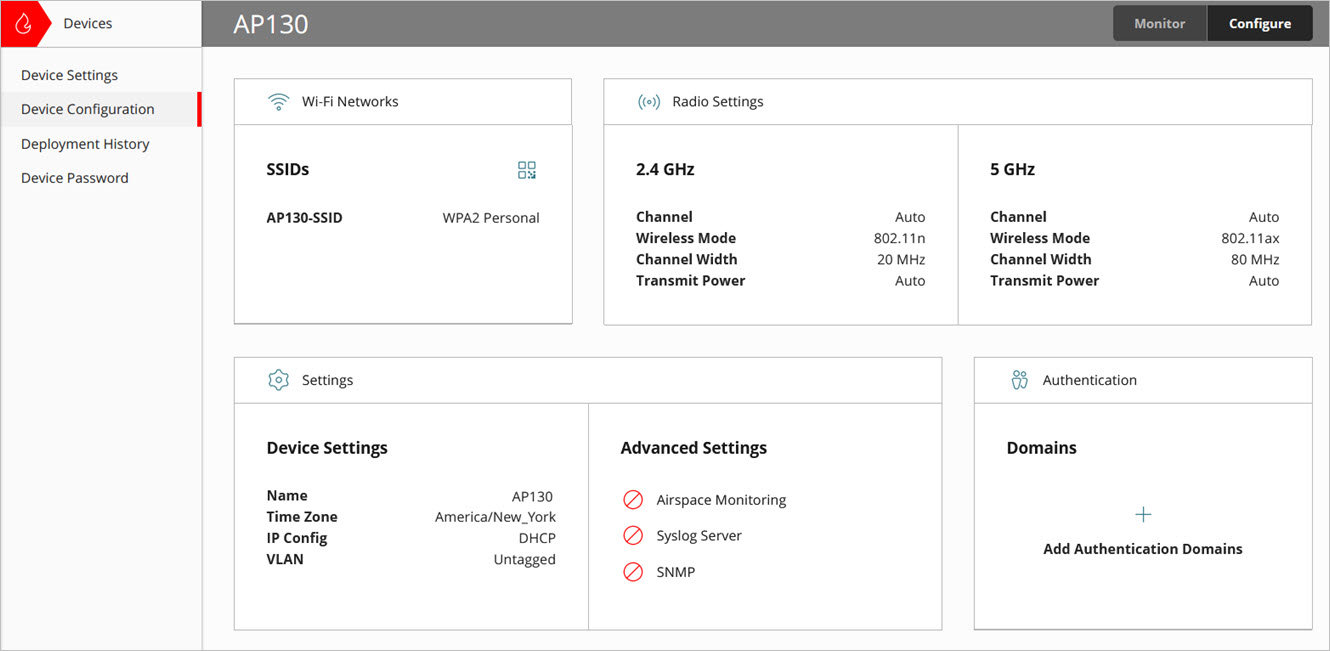
- To see more details and edit configuration settings, click a tile.
For information about the settings in each section, see:
- SSID Settings
- Radio Settings
- Device Settings
- Advanced Settings
- Authentication Domains
- Access Point Sites
- Captive Portal